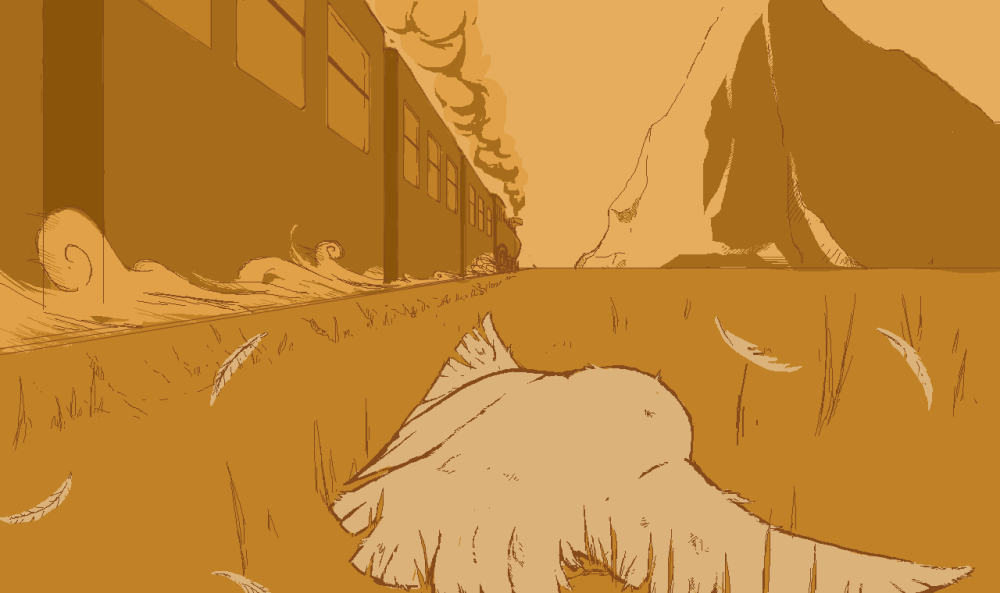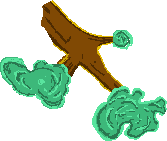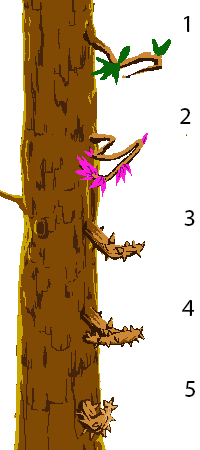Writing a character… And animating a start menu.
So, since our writer had alot on his plate besides writing for the characters, I took it upon myself to write a bit for one of our driver-characters, Haizea Alonso (see picture below)

Now, this is more or less a result of a big problem with how we planned our project, that being that for a game which main standout feature is the story between races, we haven’t had a proper script during the whole of the development period. We have ideas for characters, and we got those ideas into character-designs, but it’s only until now, at the end, that we’ve started writing proper dialogue for them. This is ofcourse, a problem and something that we should’ve thought about before.
I suppose a reason for this is that the programmers have been busy with the racing, especially the AI of the competitors, that it took a long time before they properly started working on the dialogue-system, so the script got pushed back with that in terms of priorities as they worked on the racing.
One other problem is also that the difficulties that they experienced when programming our ranking-system for the racing also made it difficult to implement a system that would change the dialogue depending on the outcome of the race, which is also one of the selling points of our game. This meant that the dialogue we wrote had to be vague enough as to be able to work wether you won or lost, and in the end I think that this is the biggest failing of our end-product.
I’m not a writer in the first place, but I tried to capture the spirit of the character in her dialogue, make it feel natural, and also give the player decisions in what to say to gain some varying dialogue from her.
Either way, I’m an artist first, so lets end this post on a high note, with something I’m actually pretty happy with: Our start screen:

I wanted to capture a high speed energy and capture the style of our game in the same image, and this was the result. When we were first gonna implement it I had read that Unity didn’t accept gif-files, so I thought the best way to implement it into unity was to cut it up into different sprite-sheets, but as the sprites are so big it made it a bit difficult. The best example of this was the head, which I had to split in two, but planned to put it together in unity again. There was alot of weird problems that became apparent when we tried to implement the spritesheets though, like artifacts that weren’t present in the sheets and a very noticeable seam at the middle of the head.
Then I discovered that you can implement mp4-files as moving textures in unity and all was well. Well, except alot of time wasted trying to get this to work.
In the end it worked out though. I guess that’s how you learn alot of things. Through trial and error.
That’s all for this time, Thanks for reading!

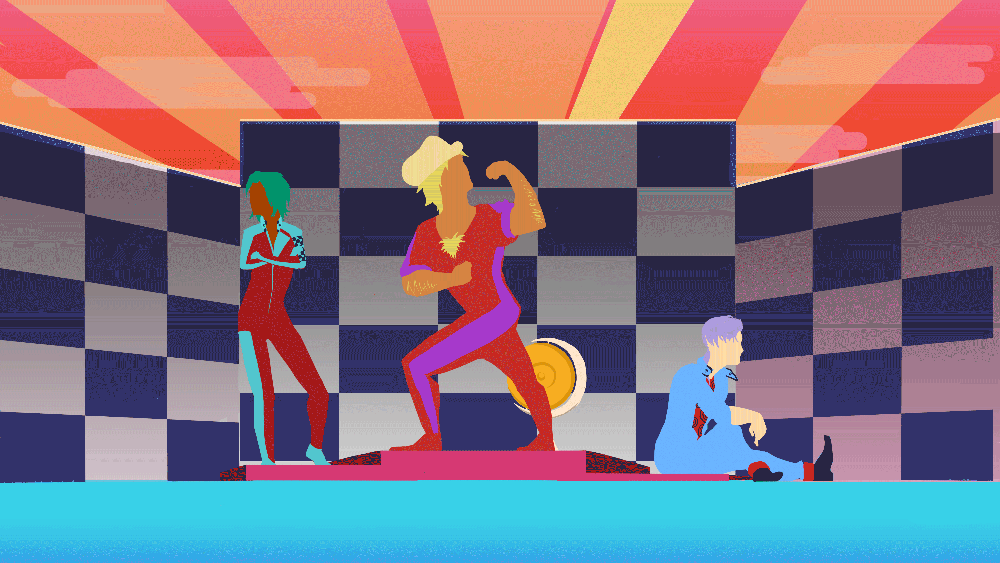


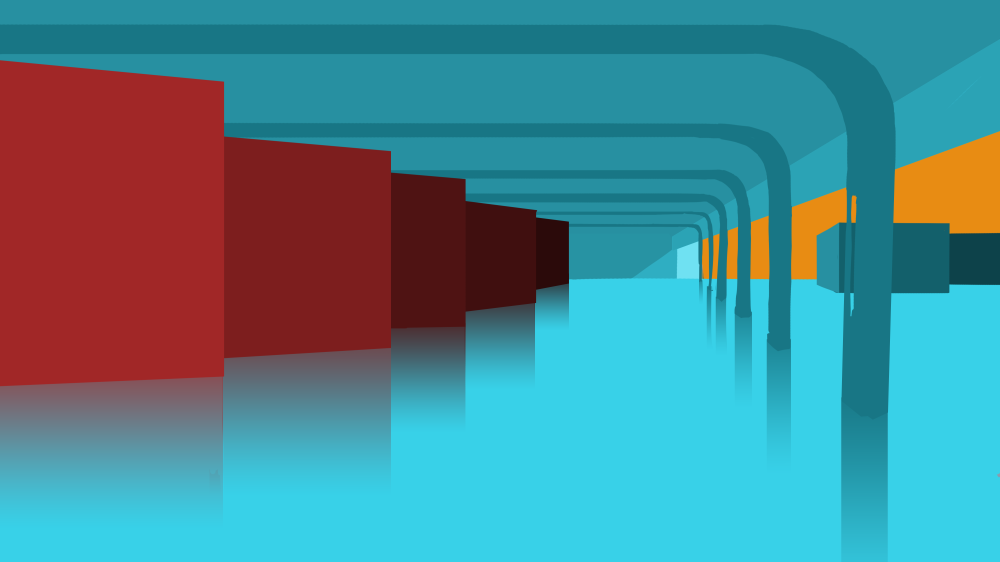


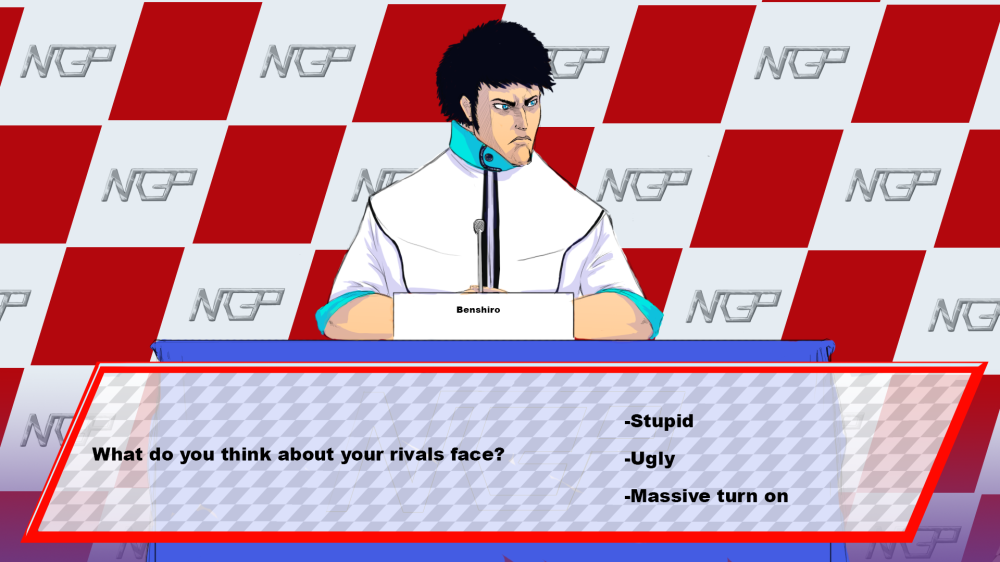

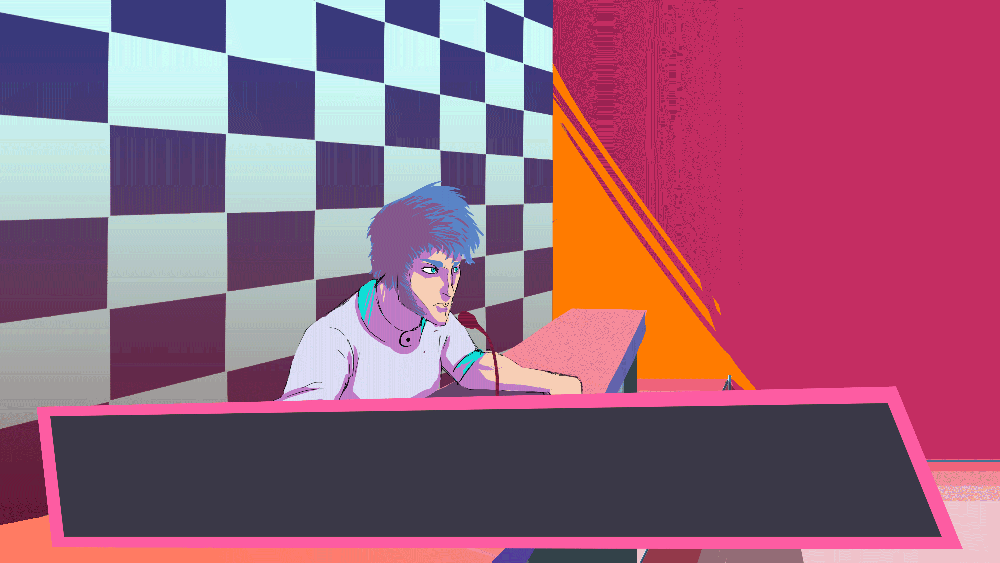
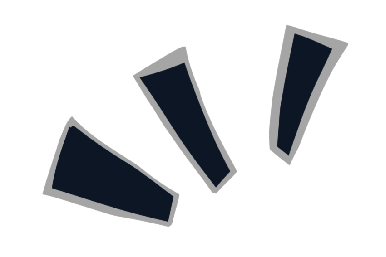








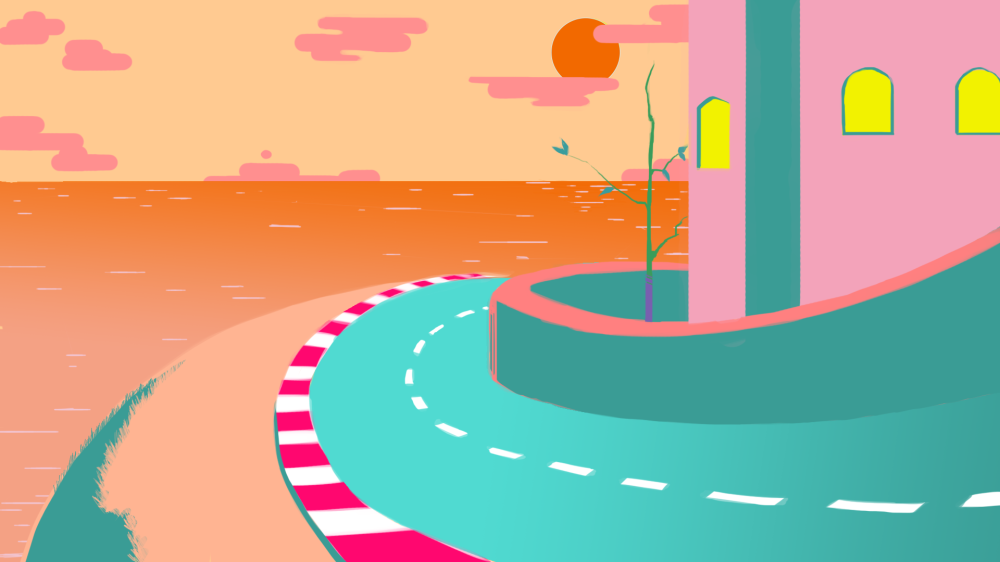

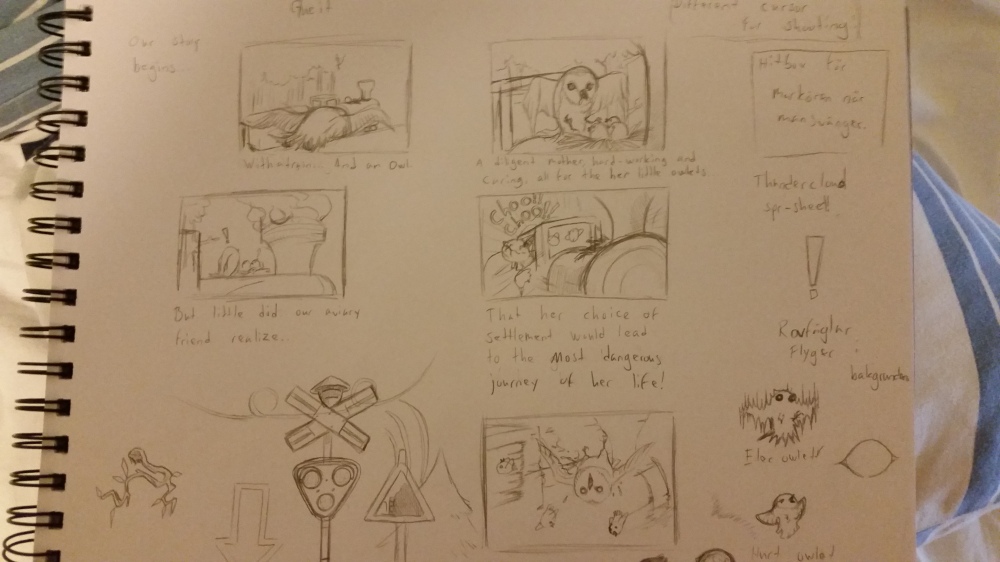
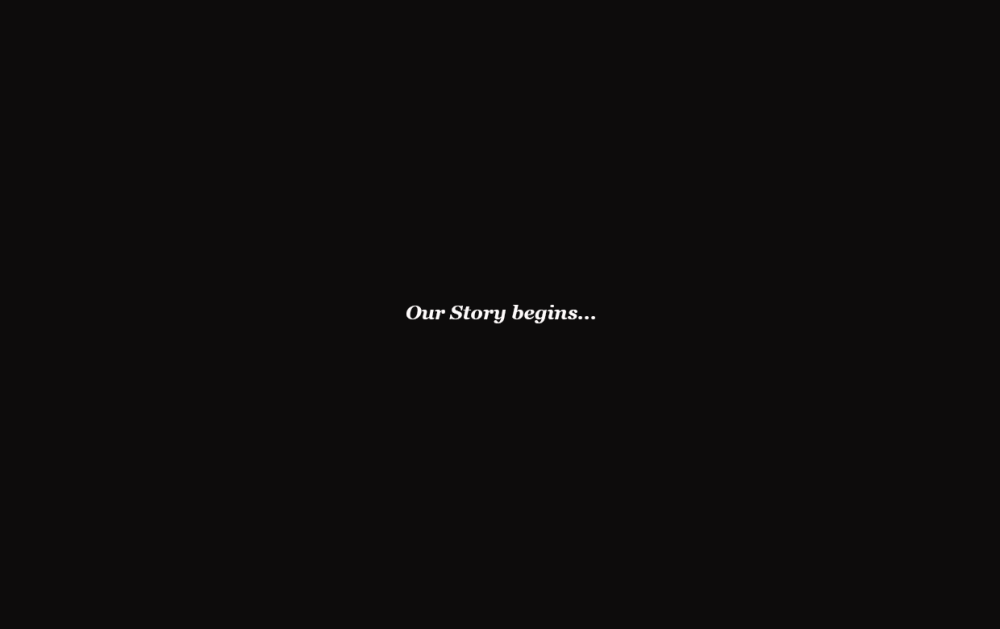


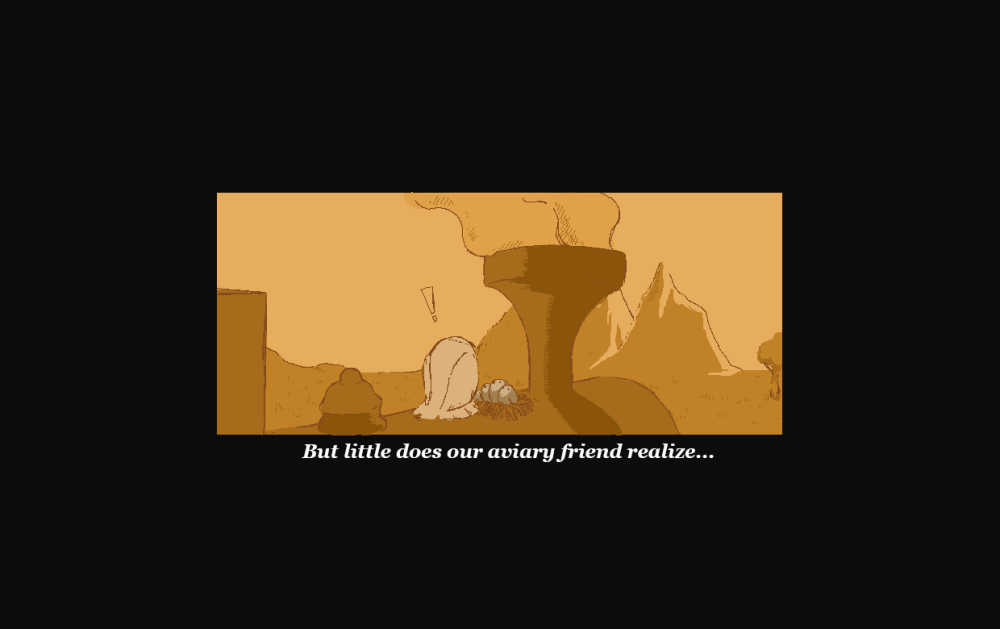
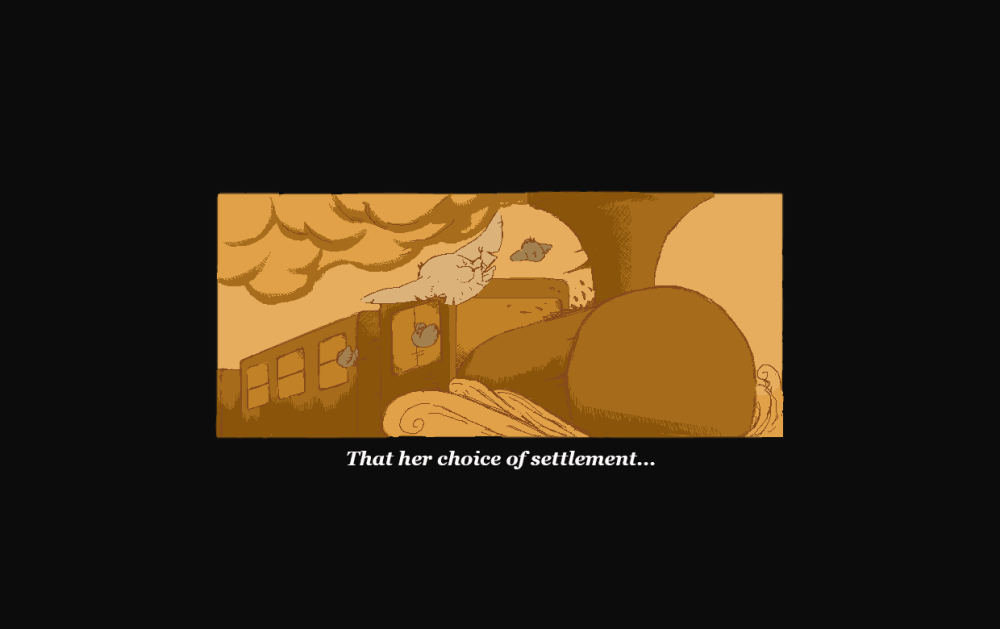
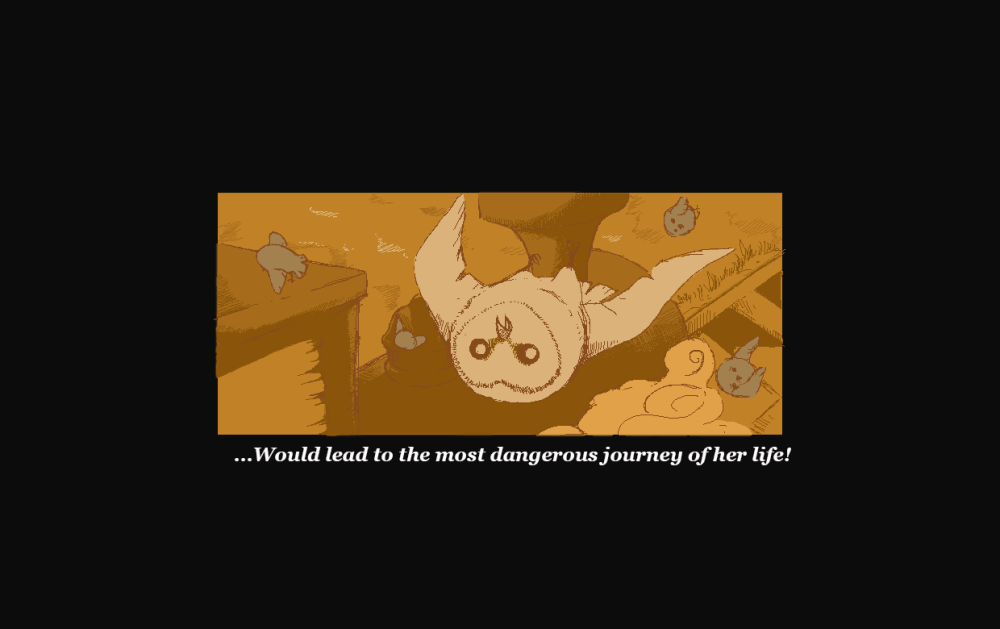 A reverse shot to show the shocked face of the owl mother and her children being scattered out a bit. Also liked the perspective of this one and it’s probaby the one picture with the least amount of continuity-mistakes of the whole bunch.
A reverse shot to show the shocked face of the owl mother and her children being scattered out a bit. Also liked the perspective of this one and it’s probaby the one picture with the least amount of continuity-mistakes of the whole bunch.