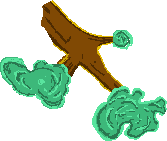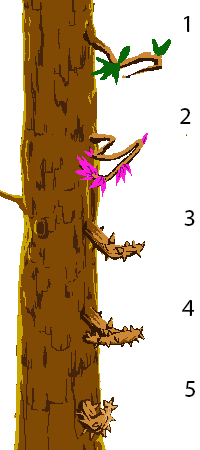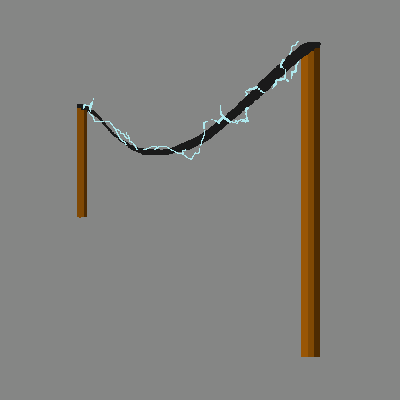Blog week 6 – Story pictures
Hello! Not much happened this week when it comes to graphics. Alot of time were spent on very small arifacts, writing in our design dokument or managing our backlog. Most of the in-game graphics were done but there was one last piece that we implemented this week: The story.
So this week we’ll take a look at the story-pictures that I drew for the intro of the game, wich sets up the event that you, the player, will take part in. I kind of went through how I thought with the aesthetic style of the story-pictures last week, but to sum it up quickly: I’m going for kind of a storybook aesthetic with a scale of brown and beige. Here I’ll go through what I thought with each of these pictures, what I like with them and also all the stupid mistakes I did with them…
Well, to begin with I should show you the first steps of their creation.
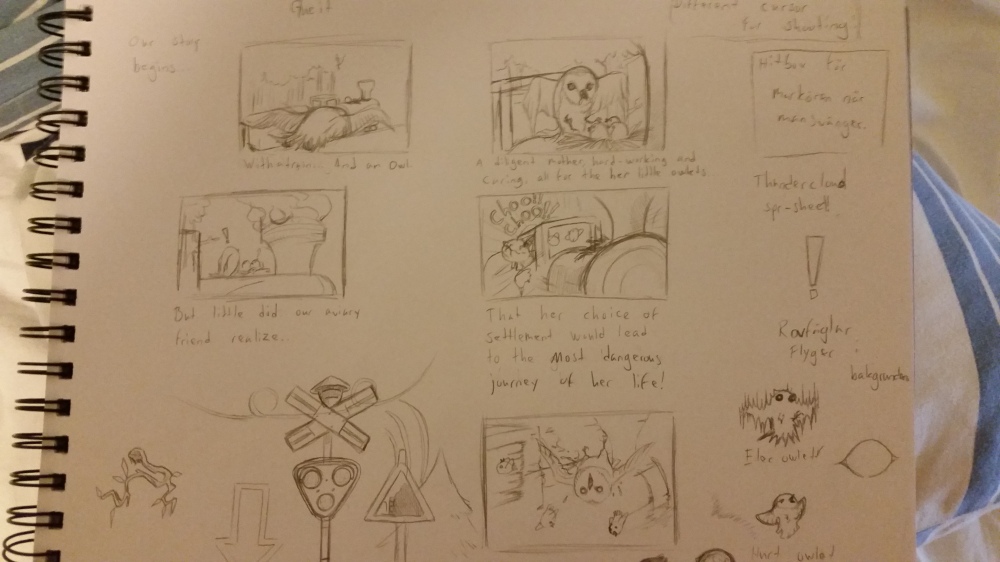
These are the first storyboards that I drew. Small and simple, and while my finished pictures are less messy and sketchy, these basics are still intact for most of them.
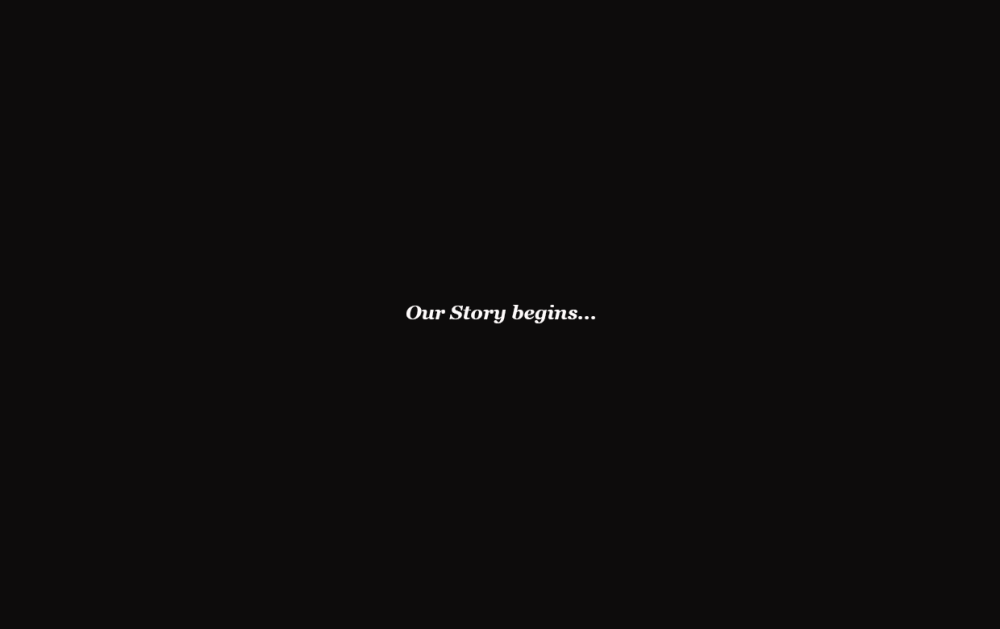
Ehm…

So here I wanted an establishing shot of the owl, the train and the enviroment around them. There are some sloppy mistakes though, like a missing window on the train, but overall this is one of my favorites.

This is the first point you get shown the owlets, whose rescue is the main objective with the game. Since the level-designer was still working on the level we didn’t know exactly how many owlets you’d be able to pick up during the game so the number changes a little between pictures… I also think this is the worst looking drawing of the owl in all of the pictures. Somethings just a little… Off…
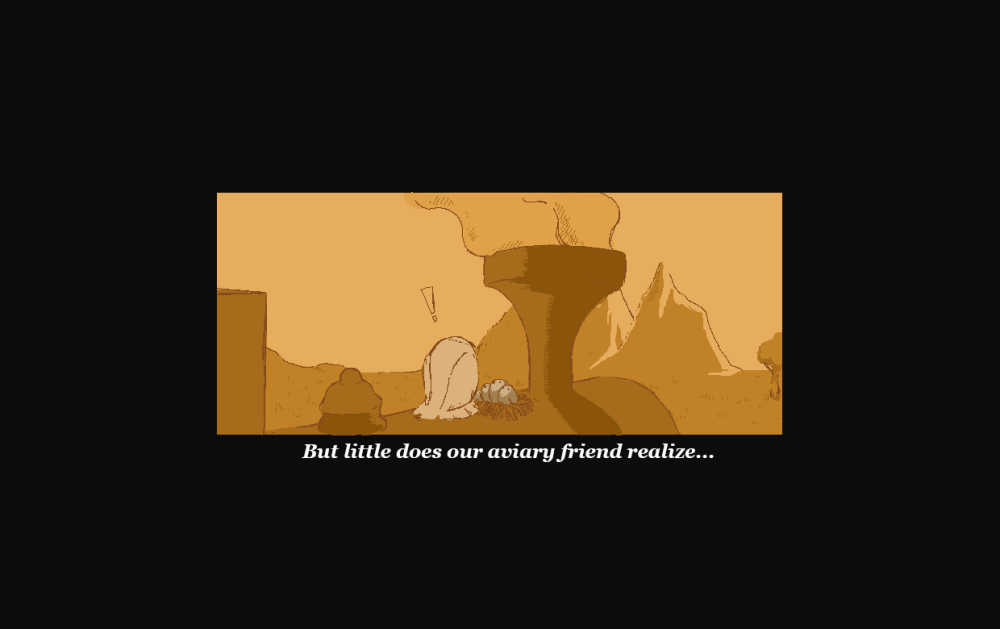
Smoke coming out of the chimney, the first sign that something is wrong for our little owl. The biggest mistake I made in this picture is a little more subtle this time. Apparently the sun decided to move to the other side of the earth and shine a little on that side instead.
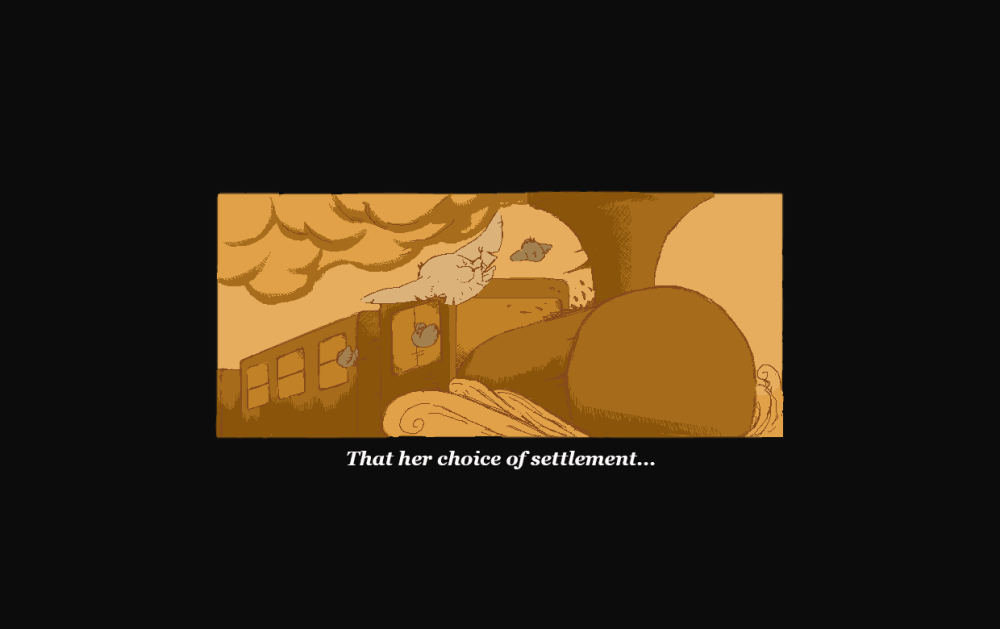
This is probably my favorite of all the pictures, the perspective and dynamics of the scene was pretty challenging to pull off, and the dust pushing out from the front of the train with smoke bulging from the locomotives chimney makes it clear that things are moving. Ofcourse there are some mistakes here too. One owlet is gone from the last picture and also that other thingimajig that should be on the engine of the locomotive.
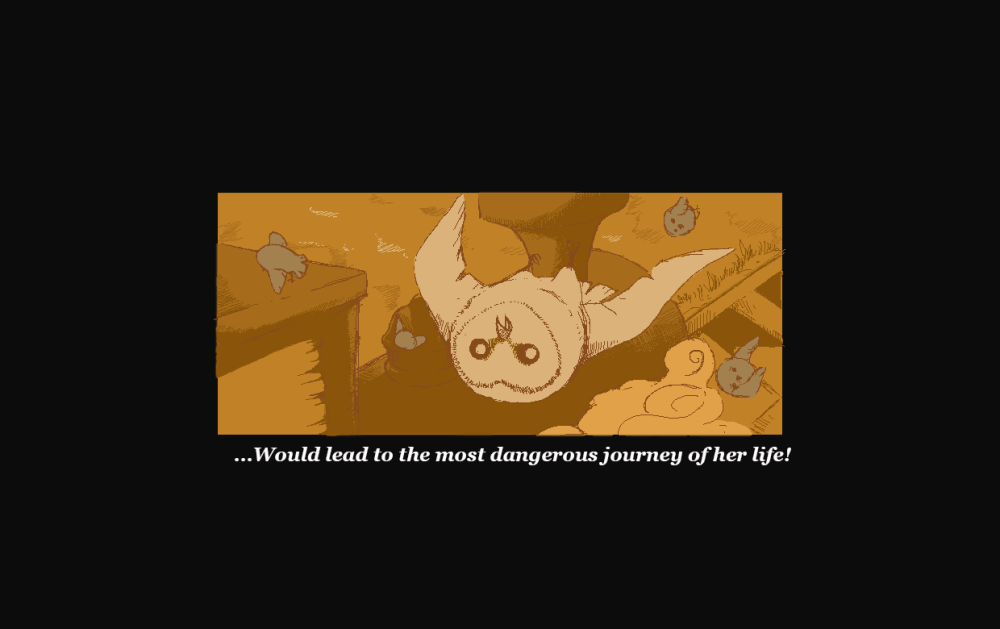 A reverse shot to show the shocked face of the owl mother and her children being scattered out a bit. Also liked the perspective of this one and it’s probaby the one picture with the least amount of continuity-mistakes of the whole bunch.
A reverse shot to show the shocked face of the owl mother and her children being scattered out a bit. Also liked the perspective of this one and it’s probaby the one picture with the least amount of continuity-mistakes of the whole bunch.
I’m being pretty negative here. I do not dislike these pictures, actually I’m pretty happy with them overall. I’m not very good at drawing different perspectives and enviroments, wich this task really challenged me with. The mistakes that I did had really nothing to do with that. They’re just sloppy blunders that I noticed too late.
I do hope that these things will not turn people off this little vignette as I put both time and effort into it and also had a really good time making it.